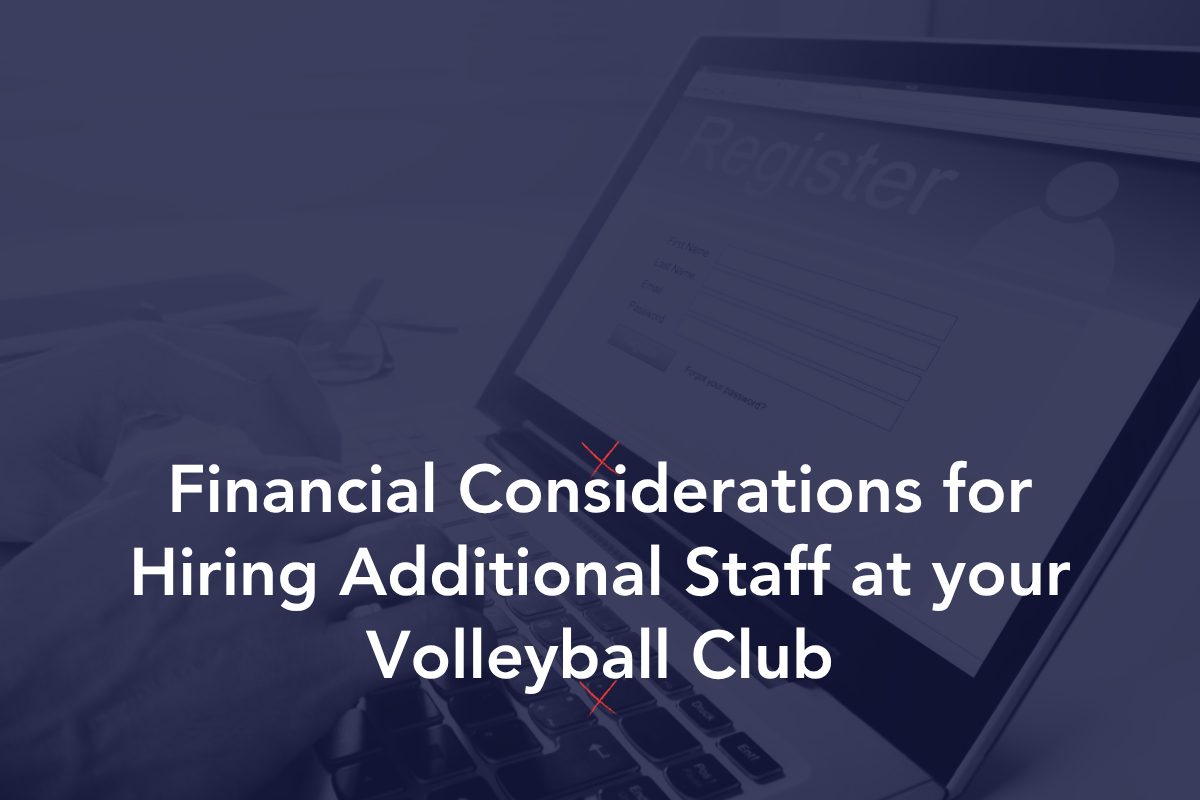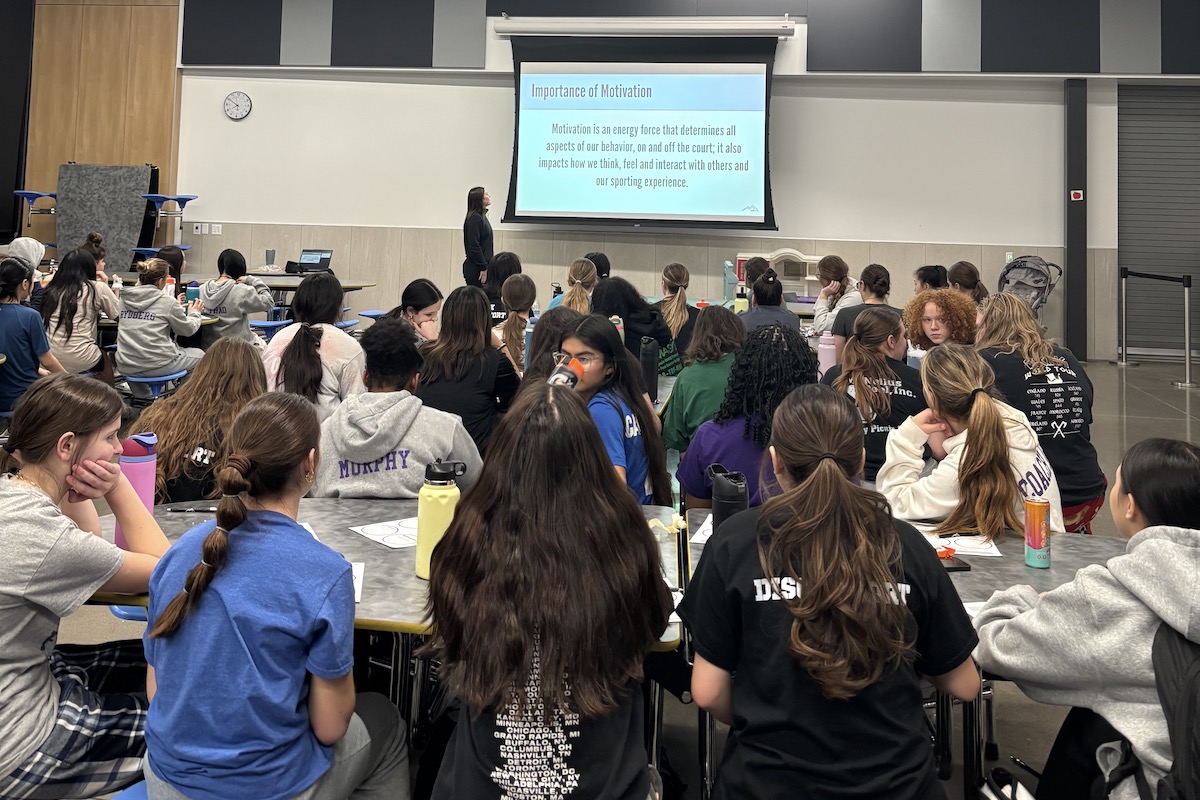As most of you have probably done, we have used a variety of apps and software programs as our club continues to develop over the years. Some we have loved, some we have loved then hated, some we really like and are helping develop to be better! Below is how our internal operations work, we hope that it is helpful information to you.
Video:
HUDL Technique, Bust A Move Video Delay
We keep a couple of Ipad Mini’s on hand for coaches to use during private training or during practice. The HUDL Technique App is really good for filming skills sessions when we want to break down a skill. It allows us to go in super-slow motion so kids and coaches can see where a skill is breaking down or excelling. It also allows us to draw on the screen to demonstrate where things should be (contact point, passing posture, etc.). ~John Brannon, Carolina Union
Bust a Move Video Delay is really good if you have a group of kids (or one kid at times). It allows you to video but delays the feed internally so that what you see is what happened previously (I believe the delay allows for up to 2 minutes). So, for example, if I have a group of three setters and I want them to see if they are squaring up to the four set, I can run a drill where a player takes multiple reps, then while her teammate is taking reps she can go over to the iPad (or to a tv that we are streaming to through apple tv) and watch her reps. It’s a really, really helpful way to get immediate visual feedback to kids without stopping what you’re doing. They take their reps, they watch their reps and can see what needs to be improved upon or what they are doing well, and then they go back to work.
The best part is that both of these apps are free or a couple of bucks.
Coach’s Eye:
This APP allows you to take video of an athlete, break it down, add effects and voice-over. We focus a lot on the science of learning at Elite and Coach’s Eye supports that model, as most athletes are visual or kinesthetic learners. It raises the cognitive level from what they think they are doing to what they are actually doing. We take video in practice and then send them feedback to review, before their next session. This is called the “anticipatory set”. By watching those videos during their car ride to practice the next day, they enter the gym already focused on their objectives and the changes that must take place. We also use this tool in our general-public academies, as an evaluation piece or a “before and after”. ~Joseph Ziegler, Virginia Elite
YouTube Channel
We use this service to share videos of drills, promotional videos, health and wellness videos, as well as uploading game footage to later be used for coaches review or highlight reels (also works with SoloStat video). The players are also made aware of the desktop video editing software in YouTube, so they can make their college recruitment video. ~Joseph Ziegler, Virginia Elite
Smart Phone/Tablet
If/when coaches need to use video to help a player, we simply use our Android or Apple devices to video and play back. These days, the video playback software on the phones/tablets is sufficient to video in slow motion and play back in slow motion or frame by frame. My phone, for example, allows HD video recording at 1/8 speed and play back can be done frame by frame. We don’t have tablets or a TV in the gym (and our office area is not big enough to support installing one) so we rely on what we can do in the gym during practice. To shoot skills videos, we have a coach who uses an IPad and Apple Movies. ~Andy Erins, Illini Elite
Stats:
SoloStats
We love Kyle and his innovative products. His customer service is fabulous and his product is intuitive and powerful. As the Technical Director, I can be watching one of our teams, but get live stat updates on another team across the convention center. It gives us all of the data points we need, aggregates them or breaks them down by set or match. Their video function is great, too. We teach the older kids to review their plays, both good and bad, without having to watch a bunch of points that are not relevant to their learning. This data is used by coaches, to avoid “gut” calls. It is also used by players, to set their SMART goals connected to skill sets they wish to improve. ~Joseph Ziegler, Virginia Elite
Streaming:
Periscope
We have a unique situation at Elite, where our President is not on site. He travels for all the major tournaments and club events, but we needed to find a way to get him in the gym every minute possible. Periscope is a great streaming APP. You can make it open to the public or limit who can view your broadcast. With this tool, our President has not missed a minute of practice action! The kids know when the iPad is on, Jason can see everything. They even walk up to the iPad and say hi sometimes. We are thinking about giving our iPad stand a cardboard cutout likeness of him. Too much? If you do not have a remote staff member, you could stream the practices to a Technical Director that would otherwise have to drive into every practice. You could stream your matches to parents that could not afford to travel. The possibilities are endless.
Scheduling Apps:
Cozi, Google Calendar
For mobile purposes, we’ve used two different systems. The first one that we used for about three years was called Cozi. It’s actually a free app for families who want to coordinate schedules, but it allows up to 10 or so users. This was great when we were smaller, as coaches could reserve court time, and it gave us an easy method to track private lessons. From talking with a lot of club directors, tracking private lessons is a big issue at times. This helped us out, but it didn’t integrate with our practice calendar. So, coaches just had to cross check the cozi schedule with the practice and tournament calendar. As we have grown and more coaches are doing private lessons, we have added staff that can manage the calendar, and we are holding more events, we have moved to a google calendar. For smaller groups, personally, I much preferred the cozi app.
Accounting/Payroll
QuickBooks for Accounting
If you are a small club (10 teams or under), and your budget is tight, an excel spreadsheet and careful categorizing of your expenses can do the trick. It did for us until we grew past 16 teams. Once we hit that though, the sheer variety of our expenses and income become too much to handle. If you are a small club and aren’t on a super tight budget…go with QuickBooks or something like it. ~John Brannon, Carolina Union
The Bank for Payroll
After years of paying coaches by check, we moved all of our internal payments to direct deposit. For staff purposes (our W-2 employees), we pay for the payroll service that is through our bank’s business system. I know QuickBooks has a good system as well. ~John Brannon, Carolina Union
QuickBooks and Intuit.
We’ve used QuickBooks for 20 years. It’s easy to learn, helps track/monitor all of our accounts and can be integrated to charge credit cards automatically and/or pay bills directly from invoices. It also allows for online and local backup so there’s no worry about losing any accounting. QuickBooks also makes it very easy to send a copy to your accountant for tax time and/or just a simple review. We use Intuit Payroll through QuickBooks for our payroll for our full-time staff. Since it’s integrated in QuickBooks, paying payroll taxes, etc. is all done automatically. All of our federal and state taxes can be paid automatically through QuickBooks as well. The other benefit of QuickBooks is that we can sync our credit card purchases directly into our system so all of our bank accounts and credit card accounts are available at a glance.
We do not use QuickBooks merchant services (credit cards) because we can get a cheaper rate through BluePay. BluePay (like a lot of credit card processors) has an online interface where we can enter CC numbers and any payment plan parents set up and it charges the cards automatically. From there, I only need to log into our portal and download the transactions (or just view them online) and I can enter them in QuickBooks manually. There is and option to sync with QuickBooks and download the transactions, but the issue there is that our customers are the players and the CC transactions are in the parents’ names so it must be entered manually. ~Andy Erins, Illini Elite
Receipts:
Shoeboxed
This will be the first year that we have utilized Shoeboxed, but with 46 teams and over 80 coaches, paper receipts were becoming too much to manage. Shoeboxed allows coaches to take pictures of their receipts and submit an expense report after tournaments.
Tracking Hours:
Excel by Onedrive
We utilize Office365 for our staff email accounts, as well as all of our internal documents. We also use it for all of our coaches who do not need club specific email accounts. For hours, each of our staff members has a onedrive excel file that only they and we can access. After each practice, tournament, or additional work hour, they upload their hours, and the excel file is set up to automatically calculate their pay based on their position (head coach, training coach, assistant coach). If they do something extra, they mark it down in the “other” category that has a standard pay, and they document what the “other” hours were for. At the end of the month we look over the hours to make sure everything is on the up and up, and then pay coaches from there. It’s an honor system to be sure, but coaches also know if they’ll be done coaching if we catch them claiming hours that they didn’t work. This has helped us save a lot of money as well. When we first started, we paid coaches a set amount for the season. But the question always became, how do we pay coaches who cover, and where does that money come from? Also, if a coach misses practice but the other coach on that team (head or assistant) covers, how much do we deduct from the coach who wasn’t there. When we went to the hourly system, we actually increased coaches pay by about 30%, but it has been almost a wash when you account for times one coach on a team misses. This allowed us to tell coaches, we appreciate all you do, and we want to pay you accordingly. But also allows coaches not to feel guilty about missing if they get stuck at work, or have to travel, or have a family emergency. If they aren’t there, they don’t get paid for it.
Management and Communication System:
TeamSnap:
This is an APP that we purchased at the AVCA Convention. We had been on the fence about it for about a year and decided to jump in this winter. Boy, are we glad we did! We have yet to find a better option for team and club communication, club and team travel information, match results, team and individual photo collection, work assignment posting and my favorite function of all…the duty or responsibility checklist. Basically, if there was a form that a player or parent needed to fill out, a job they needed to complete or some other task that has to be monitored, TeamSnap has a tool that allows the coaches, administration and families know if it has been addressed or not. ~Joseph Ziegler, Virginia Elite
LeagueApps
We moved to LeagueApps two years ago and have been pretty pleased with the results. We take all registration, payment, send emails, utilize the calendar for practice schedules, invoice, and do almost everything through that system. We have assisted them in building out the system from what it was two years ago to what it is now, based on the needs of our club, and likely the needs of other clubs as well. We’ve been pretty happy with their response to our specific needs. We use this both for our travel and our non-travel programs. All players are assigned to their teams, and they can email their teammates and coaches through that system, as well as see their team’s practice calendar.
Email Marketing:
Constant Contact
We have a link on our website to join our mailing list. Constant Contact might be a little pricey, but the interface is easy to learn/easy to use and we use it when sending out new events/programs/camps, etc. Parents/interested people can sign up or remove themselves from the mailing list at any time. ~Andy Erins, Illini Elite
Tournament Registration:
AES. I think almost everyone uses AES in some capacity. ~Andy Erins, Illini Elite
Camp/Clinic/Tryout Registration:
AllPlayers.com – now RankOneSports.com
A couple years ago, AllPlayers was bought out by RankOne and they changed their system. It has worked very well for us as it is easy to create our own online “store” where we can have parents register online for all camps/clinics and register for all of our club tryouts. It is easy to pull reports from the “store” and download them in Excel format to create attendance sheets, etc. The credit card processing is automatic through Authorize.net (same as for AES). ~Andy Erins, Illini Elite
Music
Amazon Music, Google Play, Slacker, Spotify
We NEED music in our gym. It not only prepares them to communicate and play in loud environments, but it keeps the gym energy electric. Just make sure your choice includes an explicit lyric filter!
General Organization
Google Drive
We are a Google Domain club, which means everyone receives a unique email when they coach for us. Along with that email, they are supplied the GAFE Suite (personalized YouTube, Drive, Docs, Sheets, Drawings…etc.). This comes with a healthy amount of storage space. We love this system, as it has digitized all of our training curriculum, administrative content and coach to coach collaboration. This is especially important considering we are an “academy” style club and require our coaches across age levels to work and train together. With their online chat, comment and resolution functions, our staff can prepare engaging, dynamic plans, seamlessly. We also use the Google Calendar system, which pushes to our TeamSnap accounts.
Google Forms
How don’t we use this? Google Forms is great for anything, from seeing what they want to eat on our bus trips to collecting a question bank from the kids before our College Recruiting Panel. We also use this form, along with a skill rubric we created, to give the athletes a “report card”. It is a great way to document their baseline ability, as well as their improvement throughout the season. I would suggest the Email for Google Forms extension. This extension allows you to forward the results to designated individuals, in the form of an email body or PDF. It also allows you to customize the email title, body and closing. ~Joseph Ziegler, Virginia Elite
EasyCoach
Although iPhone users are waiting for an upgrade to the APP, so it will be functional, the desktop still works perfectly fine. If you are an Android user or have not updated to the new IOS, this APP is great for attendance. You can manually enter teams or upload with CSV files. On the APP, attendance takes less than a minute. The APP and desktop version produce reports and helpful graphs and charts. We then use those data points for our individual meetings with the players. It is a simple way to hold your athletes accountable and also celebrate the positive, with perfect attendance awards. Finally, we use this APP for our floater coaches’ attendance. The attendance is sent to our accountant for check distribution. ~Joseph Ziegler, Virginia Elite
Carolina Union, Virginia Elite, Illini Elite and Michigan Elite are all members of the JVA.